Editor's review
Business organizations require constant up-gradation to thrive into ever changing market scenario and ever stiffening competition. Computer technology evolution has always enabled business to automate and enhance their work processes for greater productivity and enhanced precision in working. In case management needs to introduce a fresh technological innovation to enhance procedure and reduce time consumption, they duly organize training modules for employees. How these interactive modules are created is questions most of us do not ask or rather don’t even spare a thought to. These modules are created by a step by step methodology that is quite simple to create with the help of effortless software like Wondershare DemoCreator 2.8.0.18 that enables creation of such modules in a jiffy.
Wondershare DemoCreator opens with a vivid blue hue in the background and the major options located at the top panel and the left pane displaying the slide numbers in sequence. This power packed screen recorder allows recording and creating interactive demos and modules with three simple steps. The first step entails the selecting and setting up of the recording area with flexible options with which the user can capture any particular desktop area and take the screenshot for recording the mouse movements and keystrokes to demonstrate the change. Further, the powerful editing options like annotations, image, zooming and panning effects along with the animation and text and even add external elements most naturally. Finally, the result can be published as a streaming Flash video file and also in AVI format for web sharing. Training efficiency can be greatly enhanced with this software and enables effective learning in the process.
Wondershare DemoCreator 2.8.0.18 promises effectual performance at all times and enables the user in creating professional modules as well as demo devices as well and hence gets a rating score of four points owing to its simple functionalities.


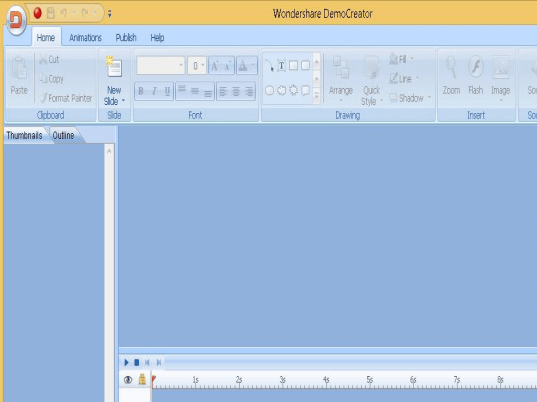
User comments